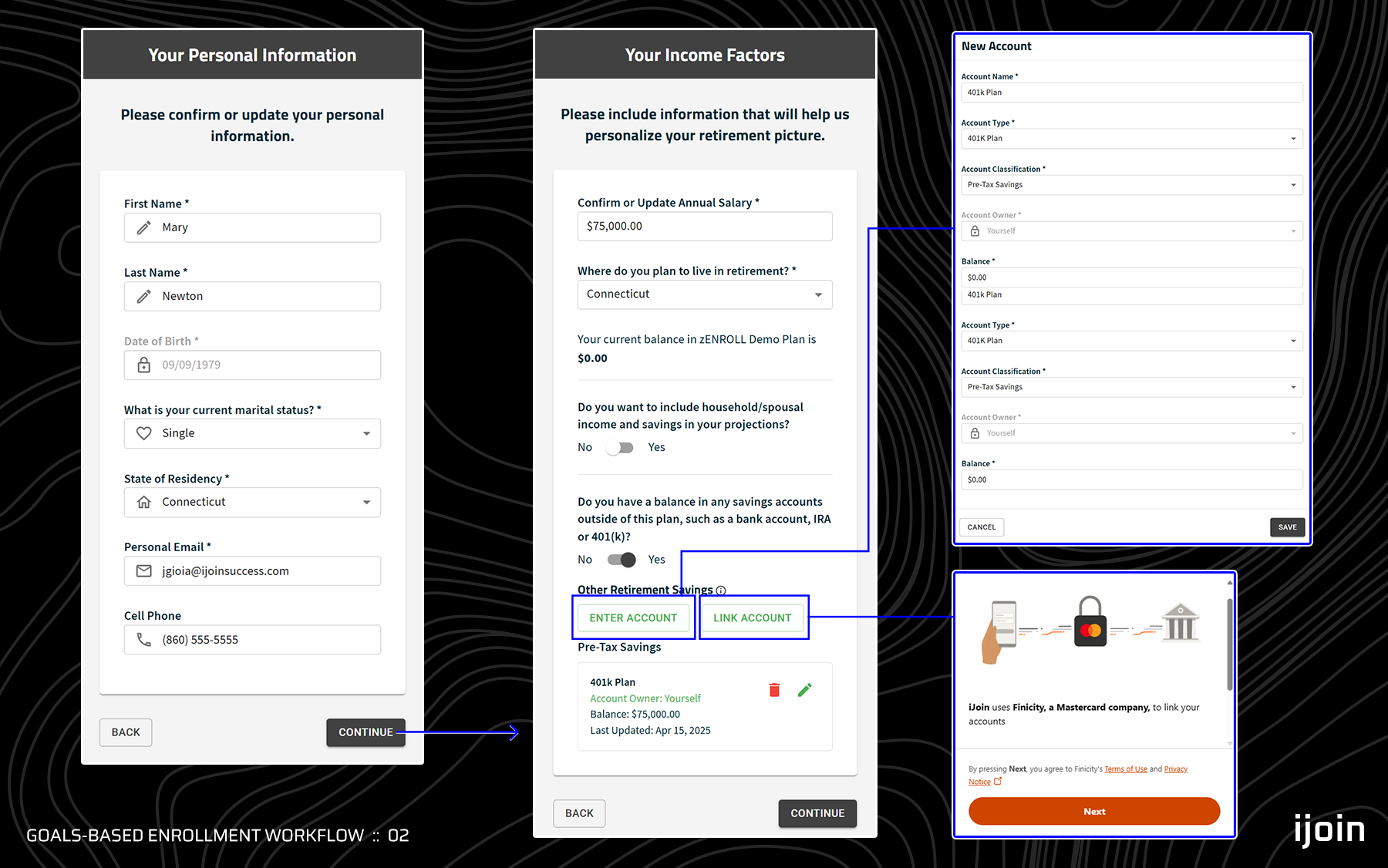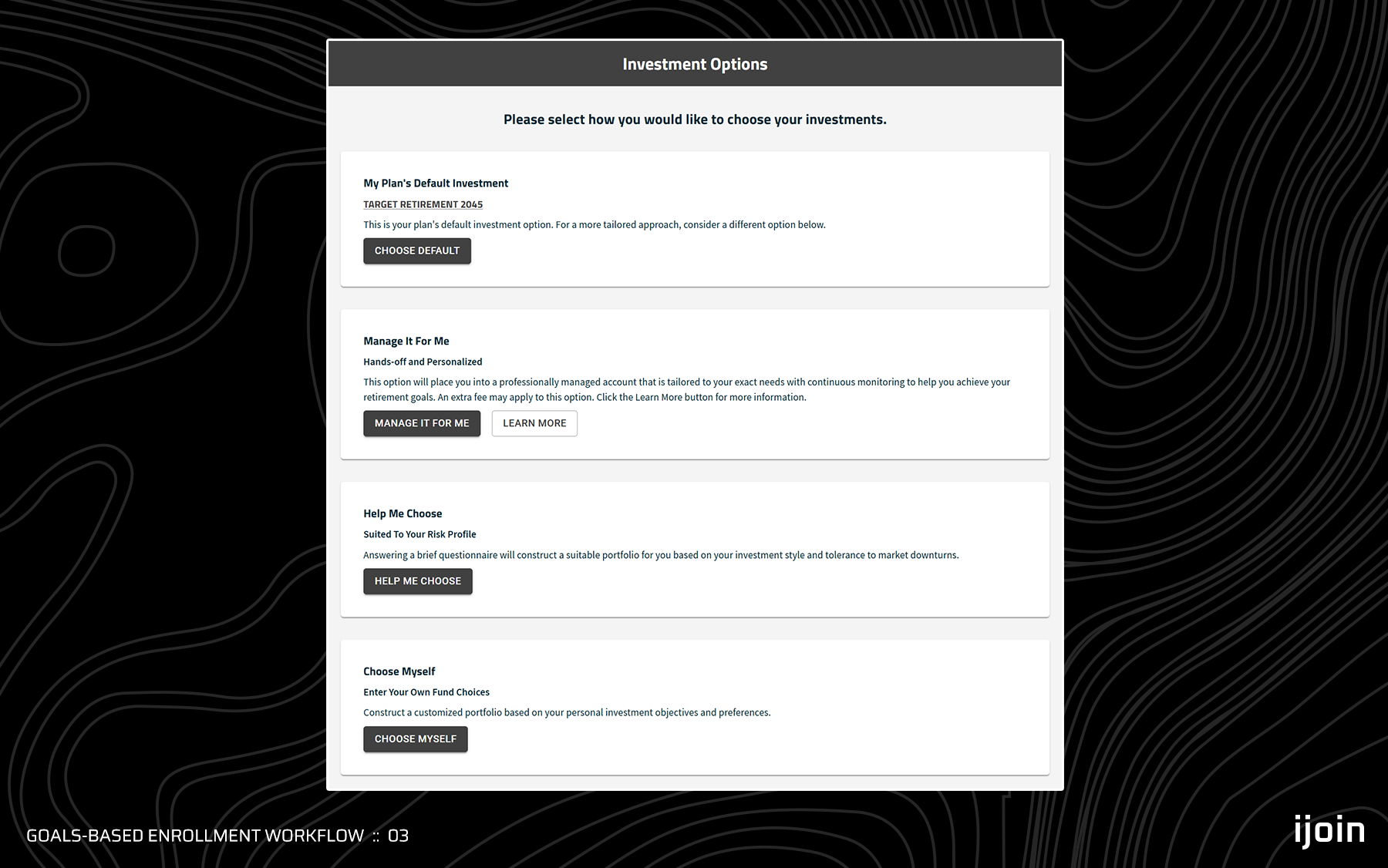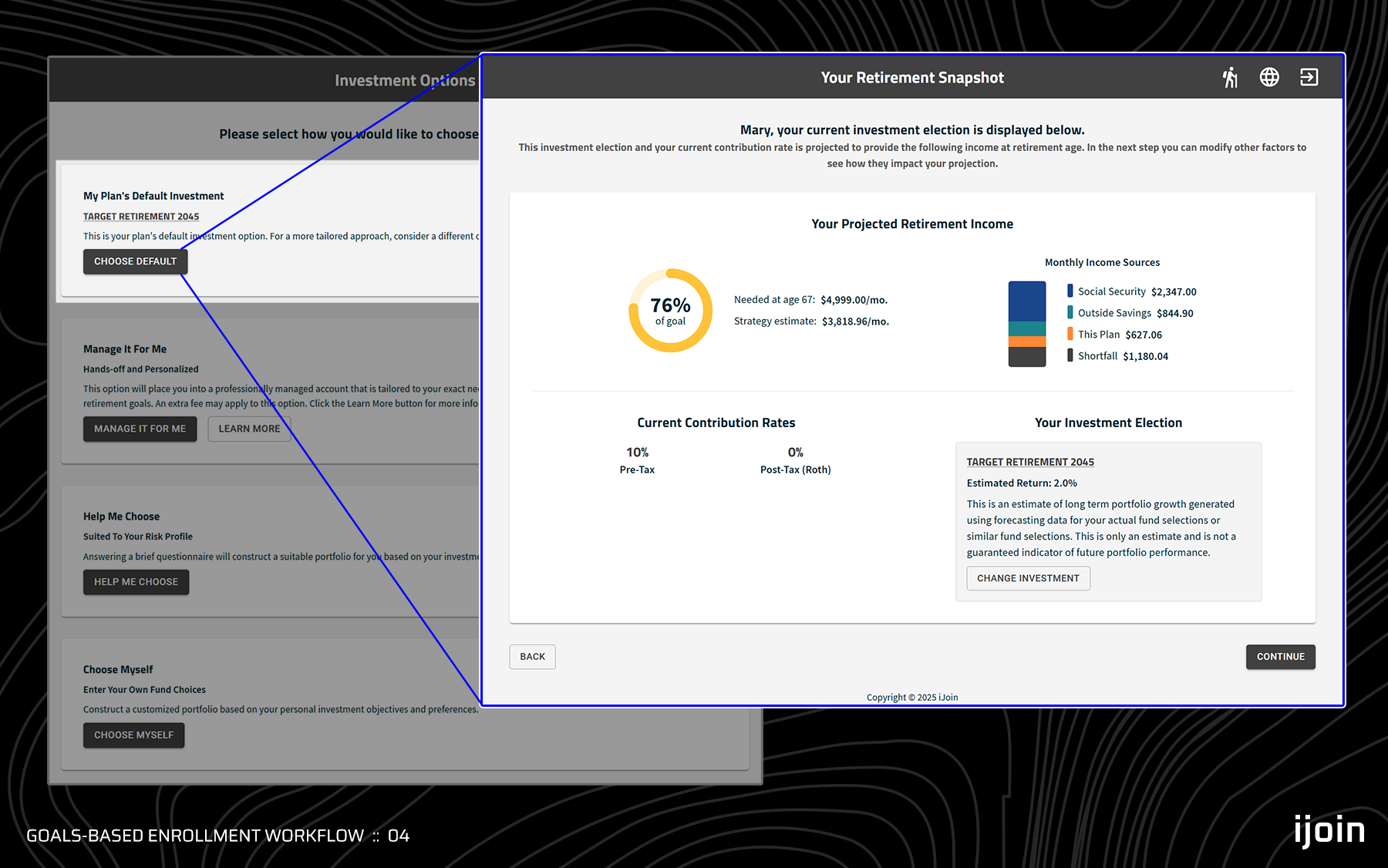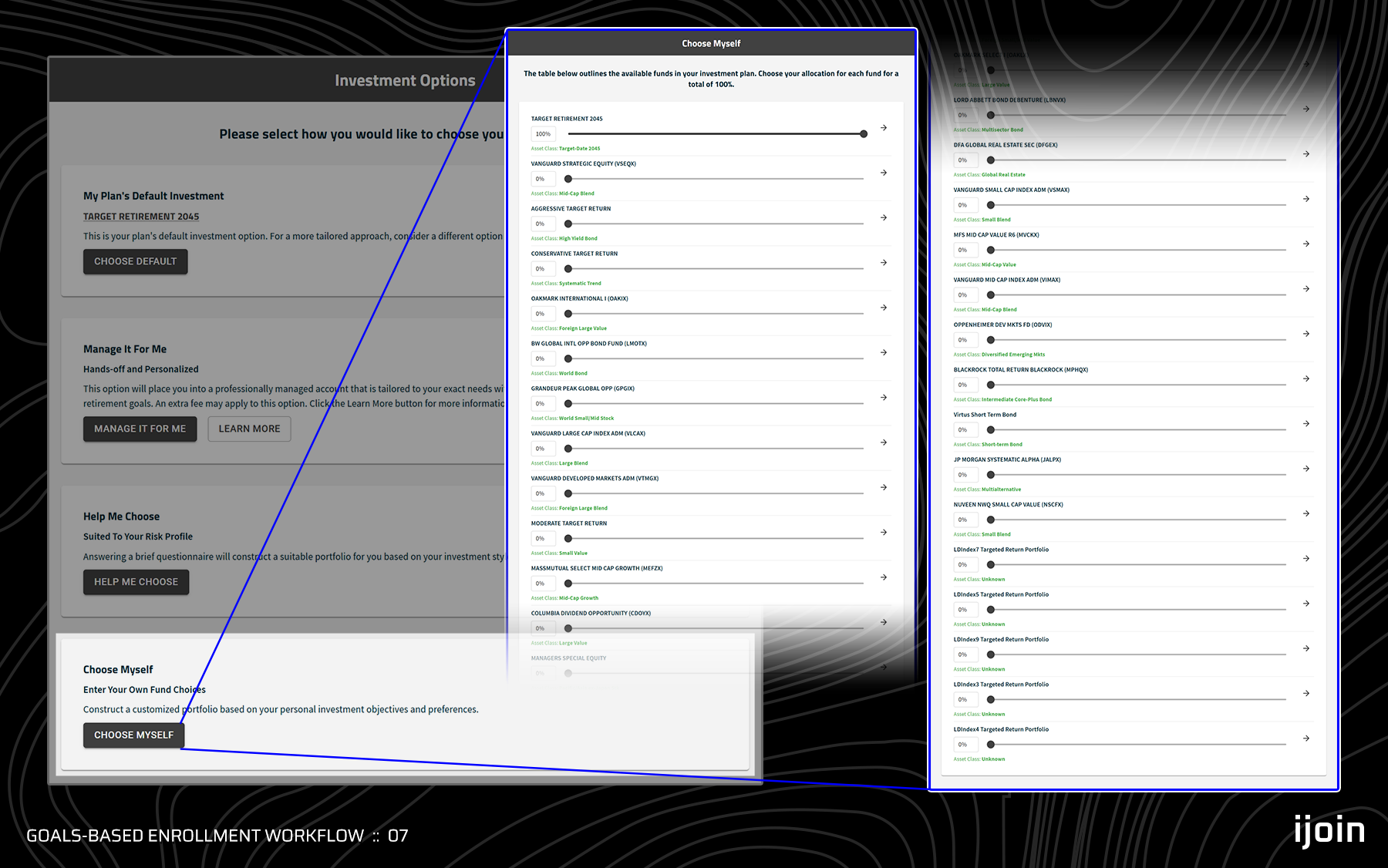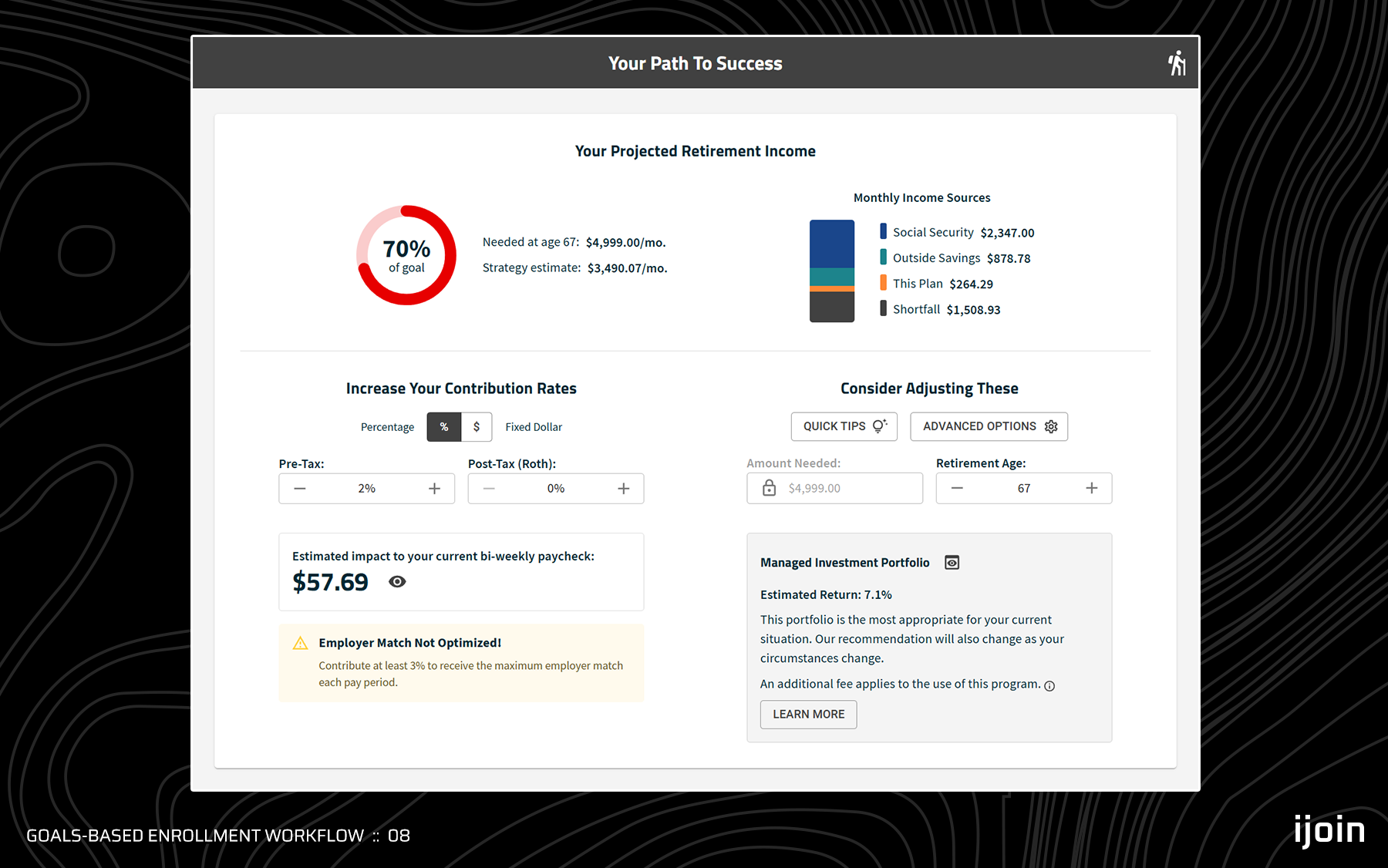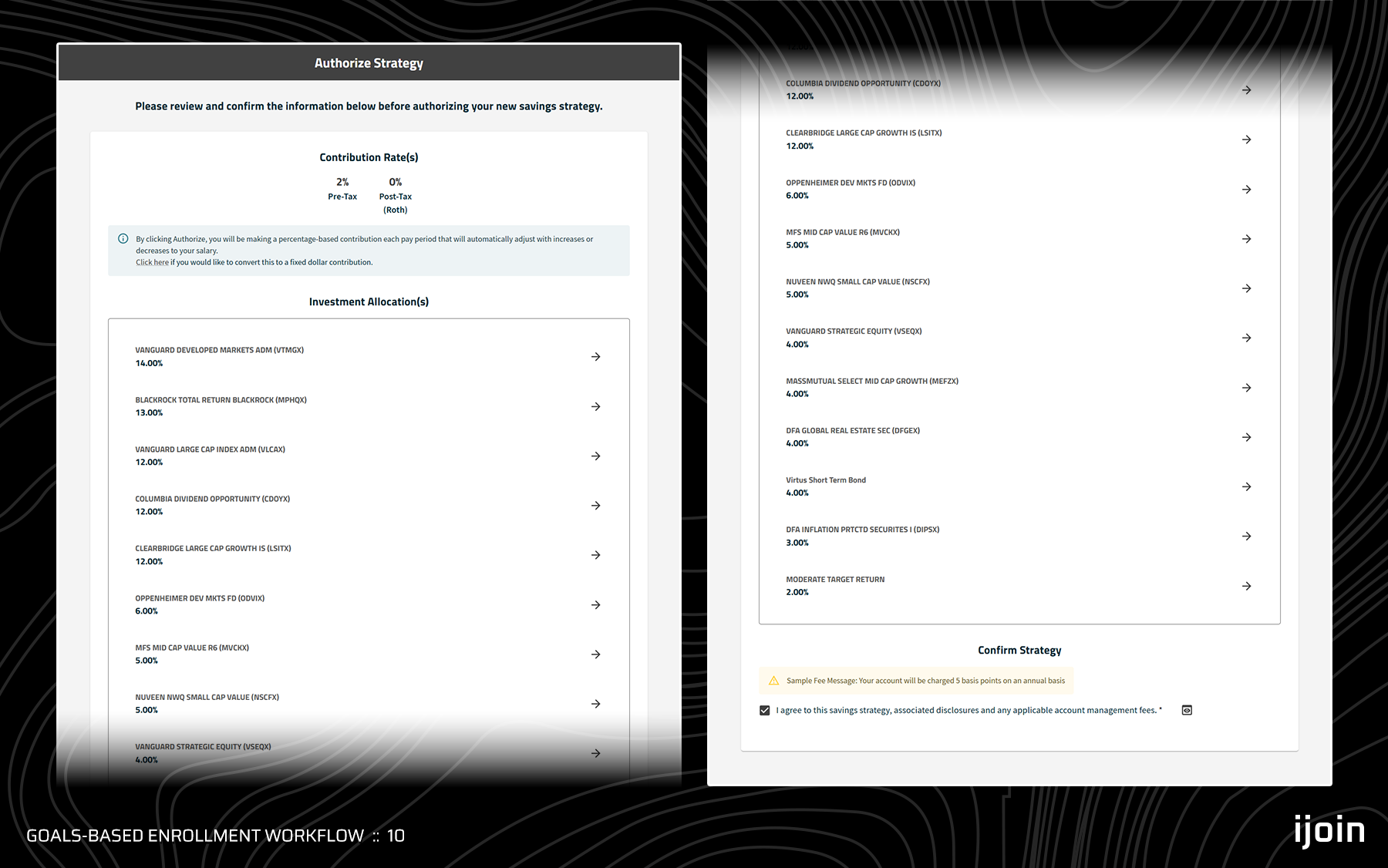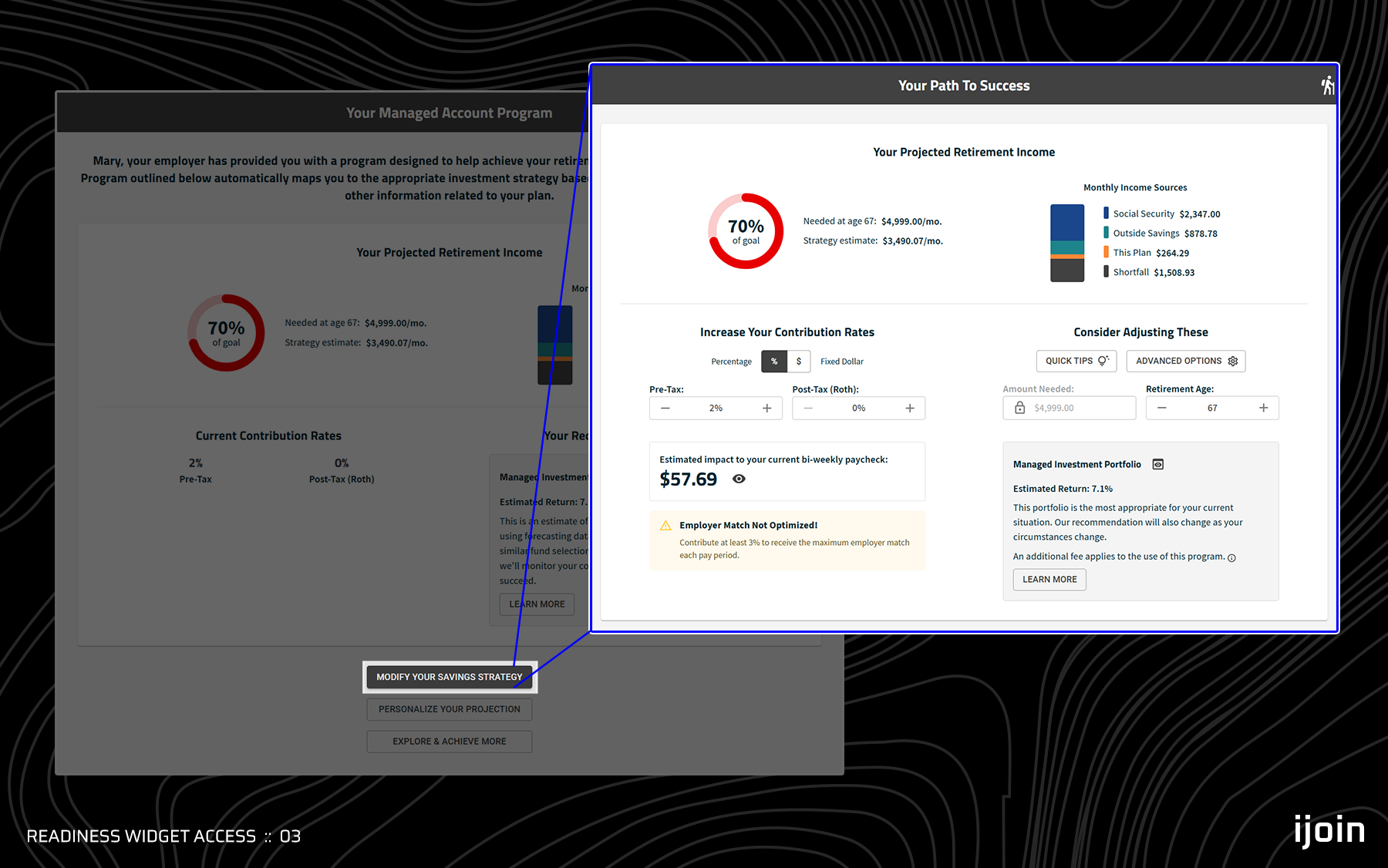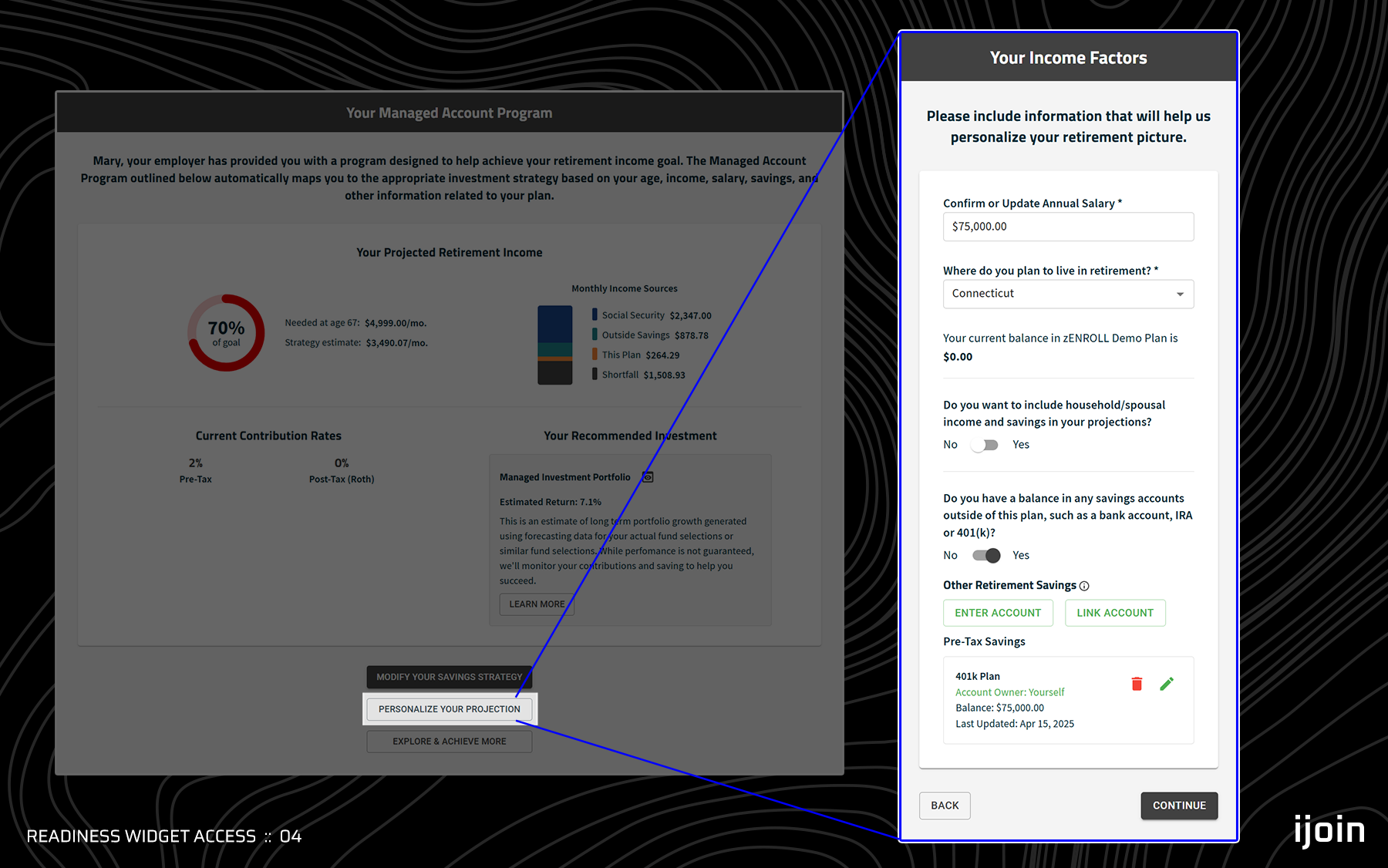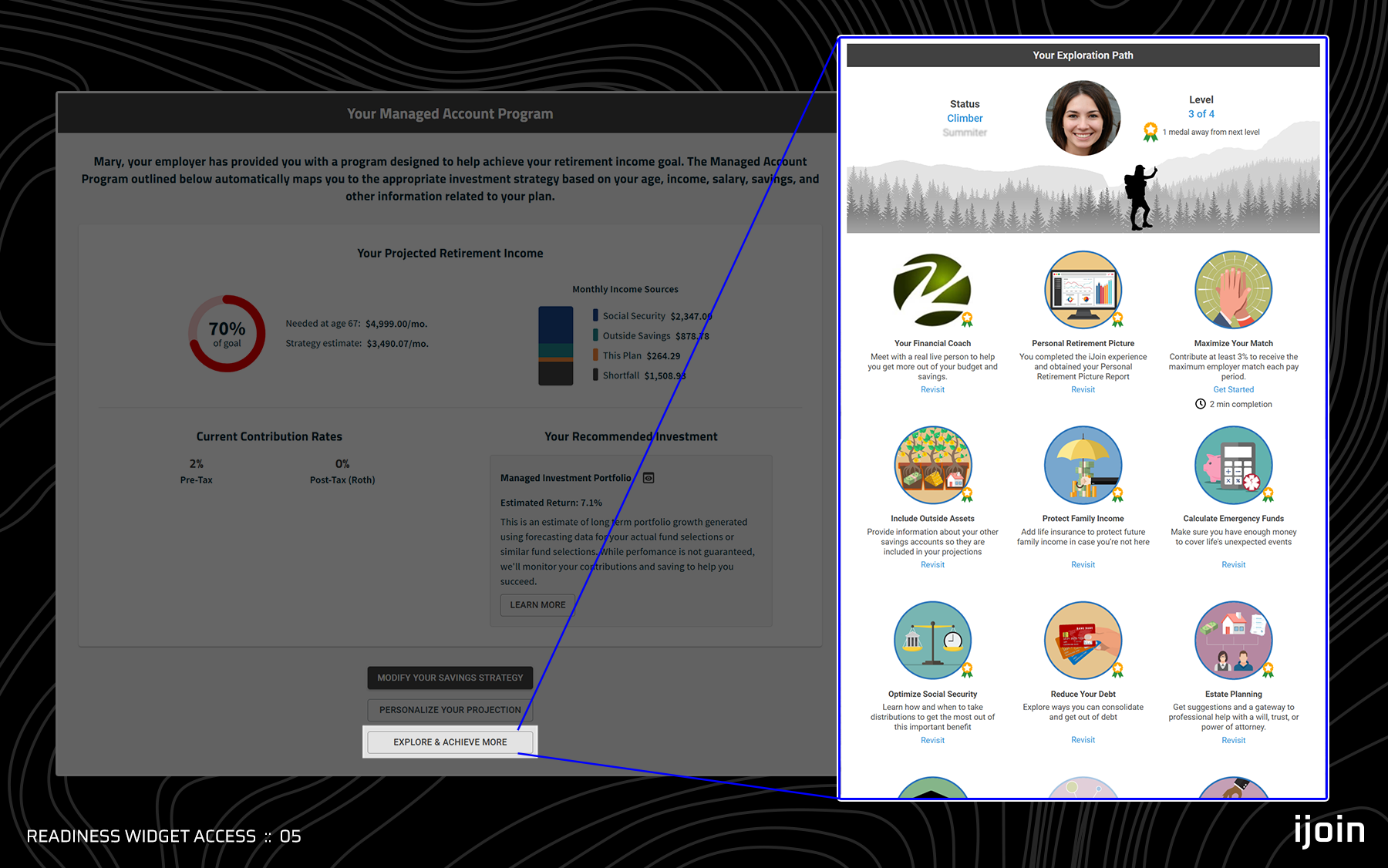Preview the Refreshed Enrollment User Interface
We’re excited to introduce a refreshed user interface (UI) for iJoin’s participant enrollment experience. While the overall workflows remain the same, the updated styling and branding bring a more modern, intuitive, and polished look to the platform, making it even easier for participants to understand their retirement goals and take action.
This page includes early access to screenshots and a simple form to let us know when you’re ready to enable the new UI.
Enable the New UI
Q&A
Will any of the workflows change?
No. The overall user experience and workflows remain the same. Only the visual styling and branding have been refreshed.
Is there any setup required on my end?
No setup is required. Once you’re ready, we’ll handle the switch for you.
Can I preview this with my team before turning it on?
This page is intended to serve as your preview. It includes downloadable screenshots so that you and your team can get familiar with the updated look.
How long do I have before I need to make the switch?
You’ll have at least a couple of months to decide when you’d like to enable the new UI. Eventually, we’ll sunset the legacy version, but you have time to make the transition on your own schedule.
I have a custom theme set up. Is that going to carry forward to the new experience?
Yes. Your existing custom theme and branding will be applied to the refreshed UI.
Ready to Enable the New UI?
Please fill out this form.
Thanks for being part of the iJoin community.
As always, we hope you feel free to reach out with any questions.
Enable the New UI